Get Project approval in 1st Attempt
How to Create a Project Report
Step-by-step guide to easily create business project report in few minutes
Welcome to our comprehensive step-by-step guide on creating a project report. This invaluable resource takes you through every stage of the process, providing expert insights, practical tips, and real-world examples. From defining your business vision to conducting market research, crafting a solid marketing strategy, and developing financial projections, we cover it all. With our easy-to-follow instructions and video tutorial, you'll gain the knowledge and confidence to create a compelling project report that aligns with your goals and attracts investors. Whether you're a first-time entrepreneur or a seasoned business owner, this guide will empower you to turn your ideas into a well-crafted roadmap for success. Start your business planning journey today and achieve your entrepreneurial dreams.

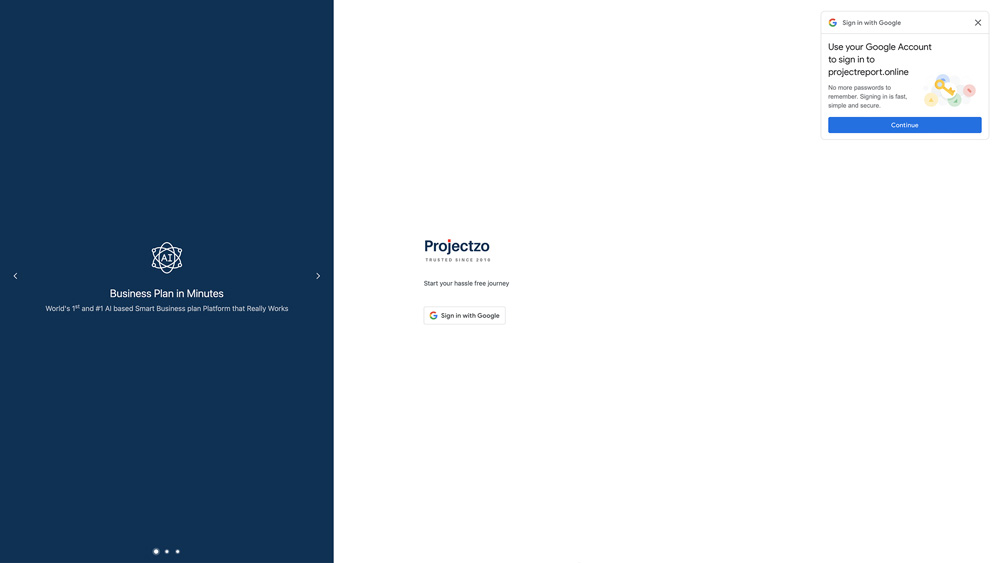
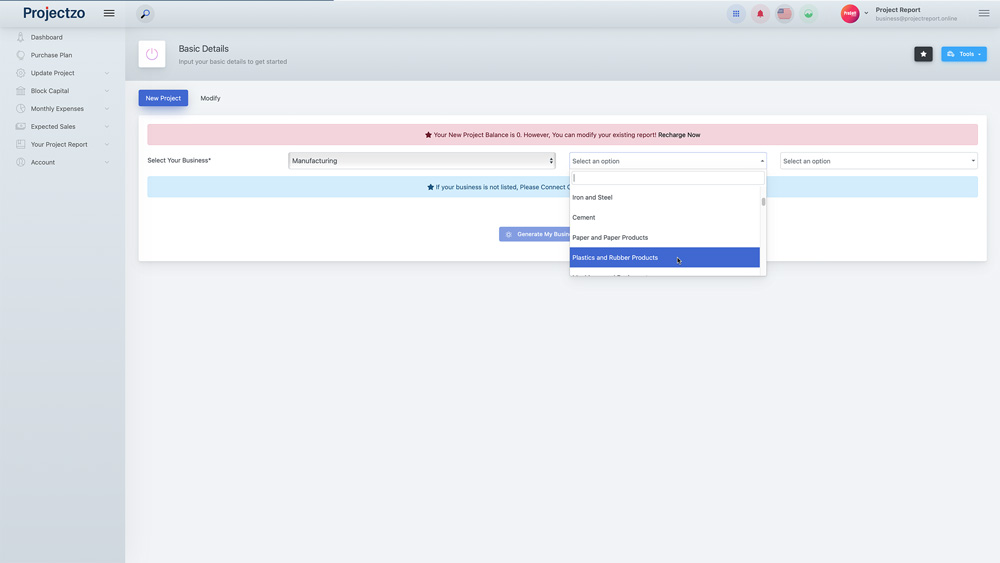
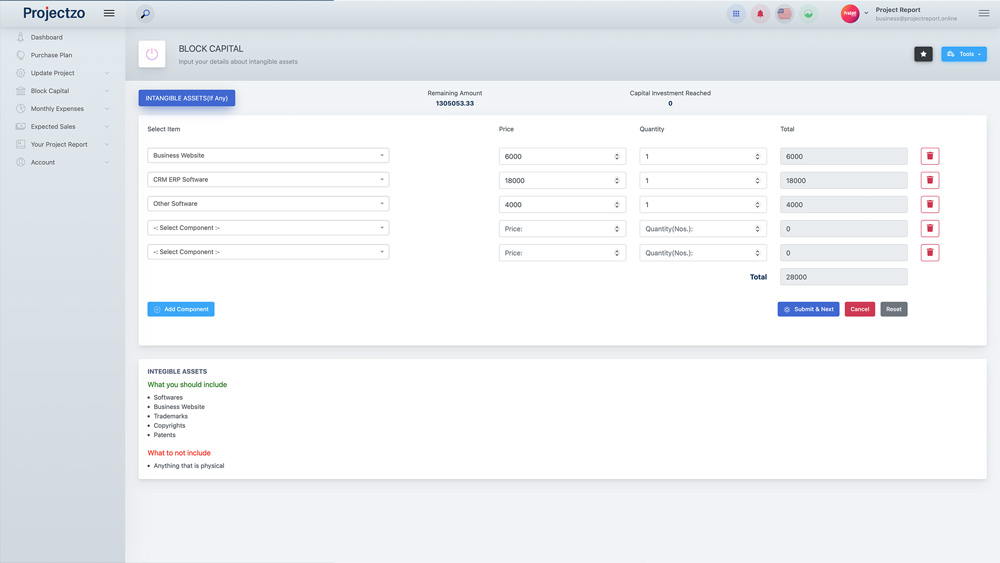
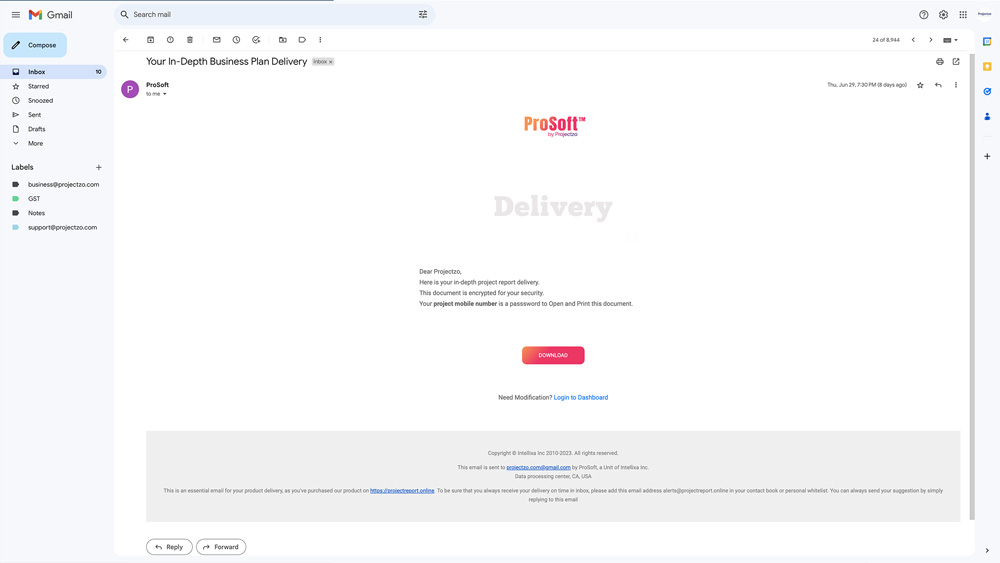
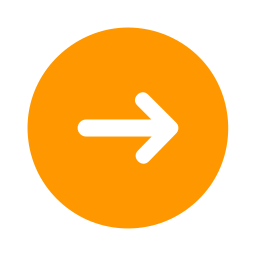
 Connect Now
Connect Now